How quickly can you fix things?
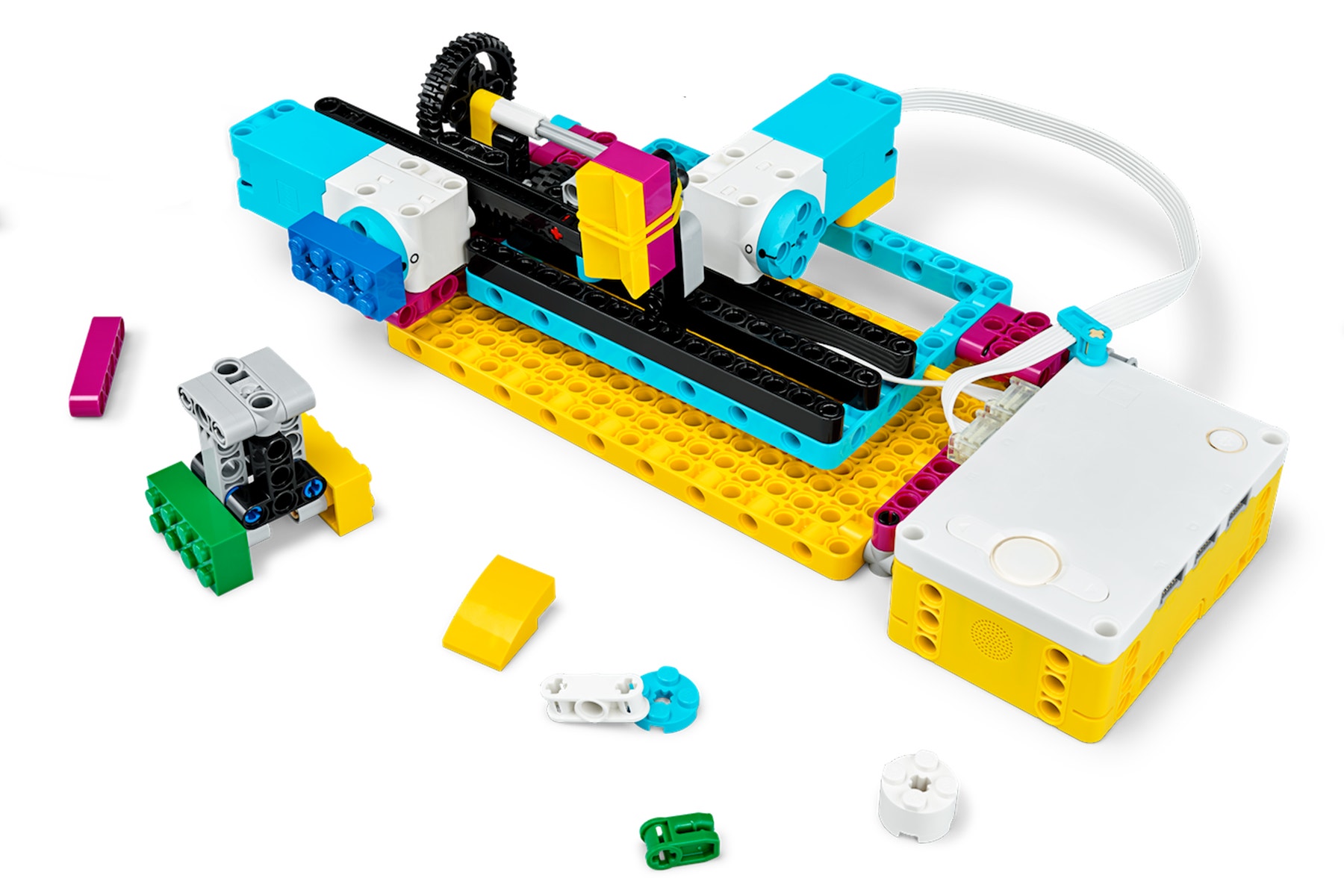
Inventing things can also mean fixing things.
What's the first thing you do when something breaks?
This CNC needs to be fixed.
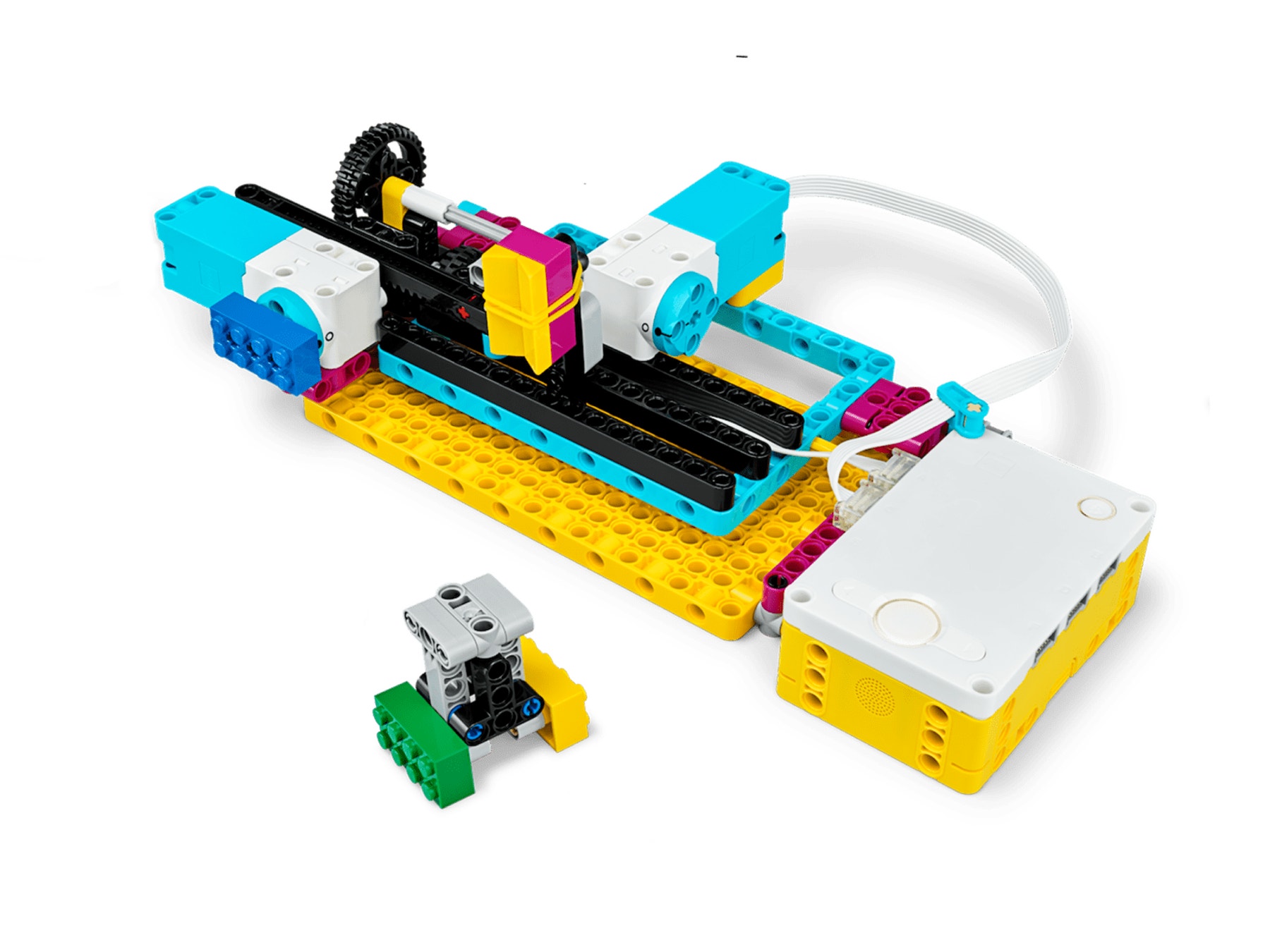
You must troubleshoot and fix your CNC! Start by building the machine:
- CNC Top:
The top of the CNC machine has two motors. One directs the pencil to
trace different shapes, and the other controls the gearing to make
sure the paper can move through the machine.
- CNC Bottom:
The pencil top adds weight to the pencil to ensure contact with the
paper and stabilize the pencil as it's drawing.
The needle connects a pencil to the machine so that it can draw
shapes on paper.
The CNC machine is designed to handle letter-sized paper. The paper
goes through the bottom of the machine.
Let’s Activate Your CNC Machine

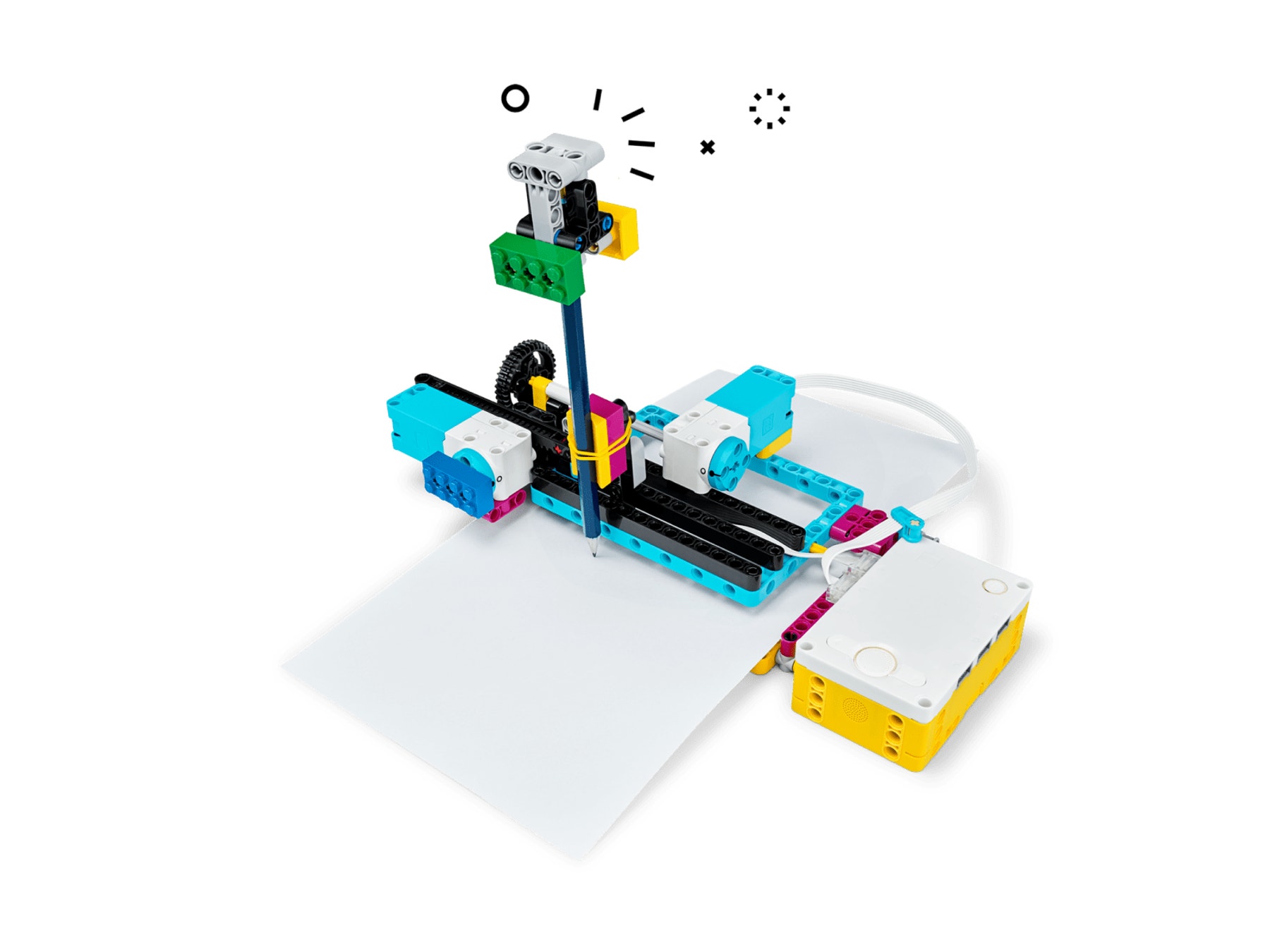
• Read the program.
• Describe what each line of the program does.
• Load the paper and attach a pencil to the needle.
• Play the program to activate your machine.
• Look for the problem. What goes wrong? Describe what you see.
The CNC is supposed to help you cut parts, but something isn't right.
Don’t change the program. The issues will be found on the CNC itself.
Observe the machine’s performance, and discuss it with your teammate.
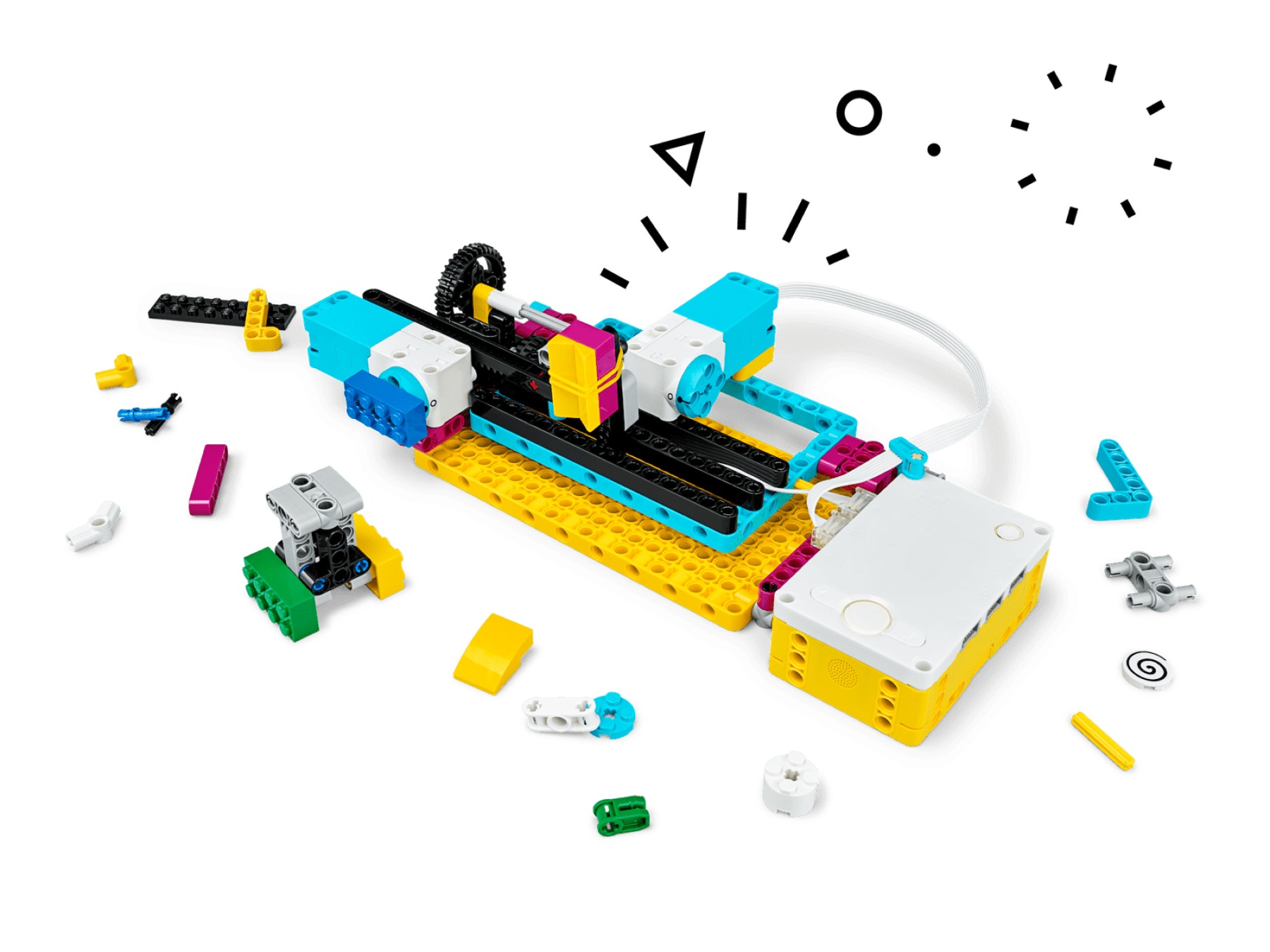
• What doesn’t work intended?
• How should it work?
• How will you fix the issues?
• Take a picture or video of the issues you’ve found and document your fixes.
Time for an upgrade!

Now that your machine is fixed, how can you improve its design to make it more efficient and easier to use?
• Use the Color Sensor and a black line to create an automatic paper feeder.
• Create a troubleshooting guide.
• Come up with your own upgrade!
Evaluate your performance.

Think about what you did well and how you could improve for next time.
Fixing things makes them last longer. It’s awesome that you can fix stuff!