Train Sound
In this lesson students will understand the function of each action bricks and how to use them to solve problems.

Prepare
Review this lesson plan and choose what you need from the Teacher Support box.
If necessary, pre-teach these related vocabulary words: approach, refill, gas station, react, describe.
Consider the abilities and backgrounds of all your students and decide when and how to introduce and differentiate lesson content, activities, or concepts.
Coding Concept: Sequencing – the order in which commands are executed by a computer.
Engage
Ask the students if they’ve ever been to a train station.
Talk with the students about what they might’ve seen.
Ask questions like:
- How did you know when a train was approaching? (Trains make a steam whistle sound to warn people that they’re approaching.)
- What made the trains move? (Trains use different sources of energy to move, such as wood, electricity, gas, etc.)
Tell them that they’re going to play another choo choo train game!
Have the students line up and put their hands on the shoulders of the person in front of them, just like they did last time.
Explain that when you say, “yellow light” they’ll make a “choo choo” sound and walk around the classroom.
When you say, “blue light” it means the train needs gas; they should stop and make a “bloop bloop” sound to refill train with gas.
Tip: If the students are ready for a challenge, make the game more difficult by adding the red and green actions from the choo choo train game you played in the previous beginner lesson.
Explore
Share printable model Card 1 (shown below) and have students build a model from it (e.g., picnic area, gas station, train). Alternatively, they may use the Building Cards from the LEGO® Education Coding Express set as inspiration or build any destination they like.
When the students have finished building, ask them to work together to build a double-ended track (using eight track pieces is recommended).
Let’s start the train! Use some LEGO® DUPLO® figures as passengers.
Tell the students that the passengers would like to go from the picnic area to the gas station. Can you help them get to the gas station?

Explain
Talk to the students about the action bricks.
Ask questions like:
- Where did you place the blue action brick(s) and why?
- Where did you place the yellow action brick(s) and why? (Try to tie this back to Engage discussion; a steam whistle sound is a warning.)
- Can you describe the train’s journey? (i.e., the train started from…. and passed… and stopped at…)
Elaborate
Encourage the students to build a longer track and to create more stops.
Pique their interest in using all of the action bricks in appropriate places.
Ask questions like:
- What happened when the train went over the white brick?
- Think about how you placed the action bricks and models along the track. Can you describe the train’s journey?
The white action brick turns the train’s light on and off. Print out the tunnel image and position it over the track (see sidebar for an example).
Place the white action bricks on both sides of the tunnel and ask the students to observe what happens when the train goes through the tunnel.

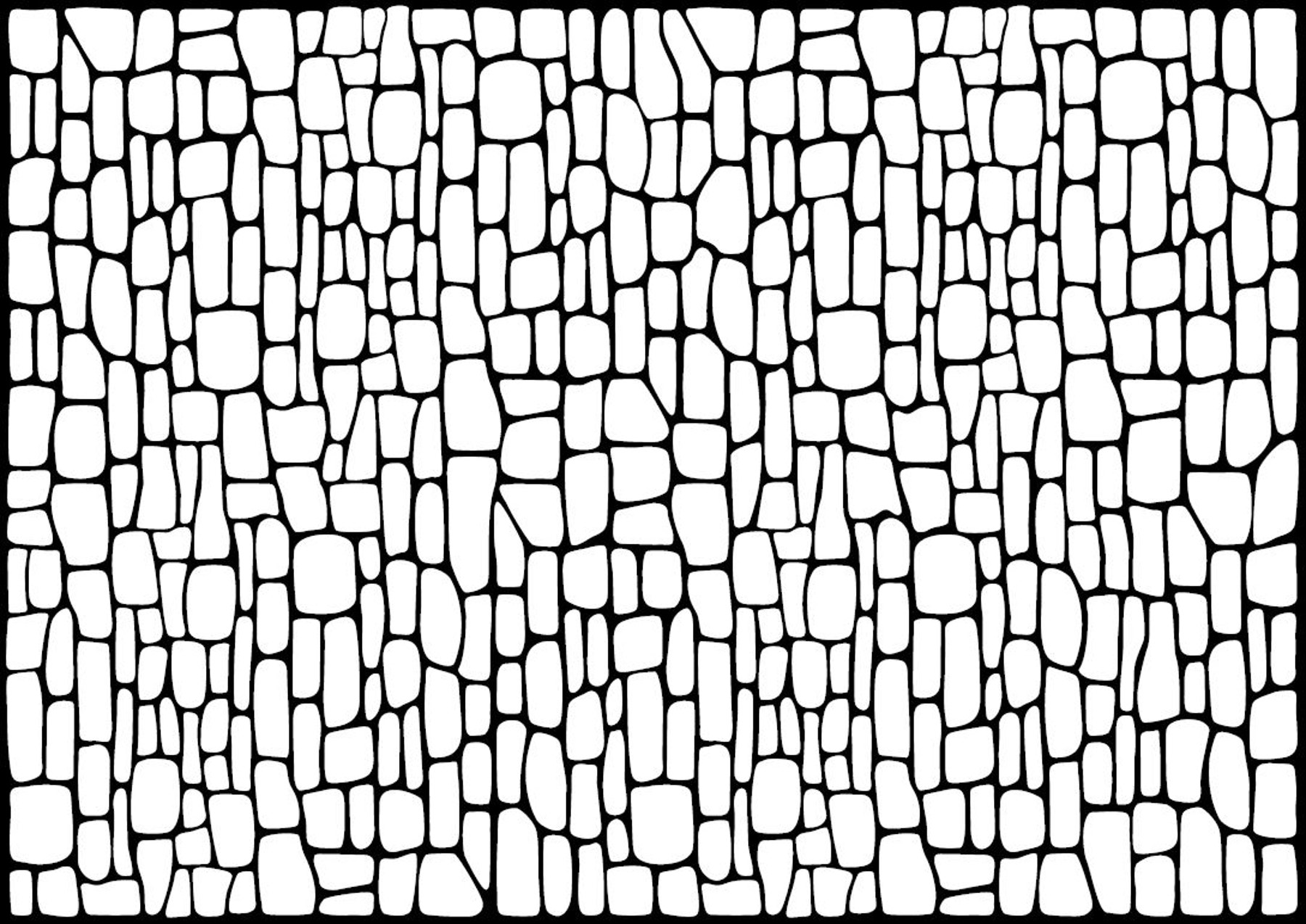
Evaluate
- Ask guiding questions to elicit students’ thinking and their decisions while ideating, building, and programming.
Observation Checklist
Review the learning objectives and educational standards addressed in this lesson (Teacher Support box).
Share specific student responses and behaviors at different levels of mastery.
Use the following checklist to observe students’ progress:
- Students can use the building cards to sort the elements from the Coding Express kit into categories that represent the destinations.
- Students can express why they believe those objects belong in that destination.
- Students can decompose, or break down into steps, the journey a train makes that includes multiple stops and multiple action bricks.
Teacher Support
Students will:
- Understand the function of action bricks
- Use action bricks to complete tasks
- Define the train’s journey (sequencing)
For up to six students
Coding Express set (45025)
- CSTA 1A-AP-11 Decompose (break down) the steps needed to solve a problem into a precise sequence of instructions.
Extension
- CCSS.ELA-LITERACY.L.K.5.A Sort common objects into categories (e.g., shapes, foods) to gain a sense of the concepts the categories represent.