Keep it really safe!
Use compound conditions to reinforce the encryption pattern on a safe-deposit box.
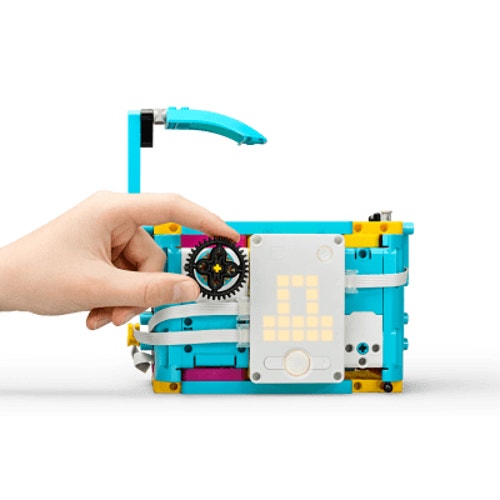
Lesson Plan
1. Prepare
- Read through the student material in the LEGO® Education SPIKE™ App.
2. Engage (5 Min.)
- Use the ideas in the Ignite a Discussion section below to engage your students in a discussion related to this lesson.
- Use the video to explain the lesson.
3. Explore (20 Min.)
- Have your students work in pairs to build the super-safe-deposit box.
- Ask them to play the program to see how the lock works.
4. Explain (5 Min.)
- Facilitate a discussion about how and when to use "AND" and "OR" in compound conditionals
5. Elaborate (15 Min.)
- Ask your students to make their super-safe-deposit boxes even more secure by adding compound conditionals to their programs.
- Don't forget to leave some time for cleanup.
6. Evaluate
- Give feedback on each student's performance.
- You can use the assessment rubrics provided to simplify the process.
Ignite a Discussion
Start a discussion about iteration or fixing things by asking relevant questions, like:
- What can happen if somebody hacks your password?
- How can you evaluate the strength of a password?
- What's a compound condition?
Have your students watch this video to see what they're about to do.
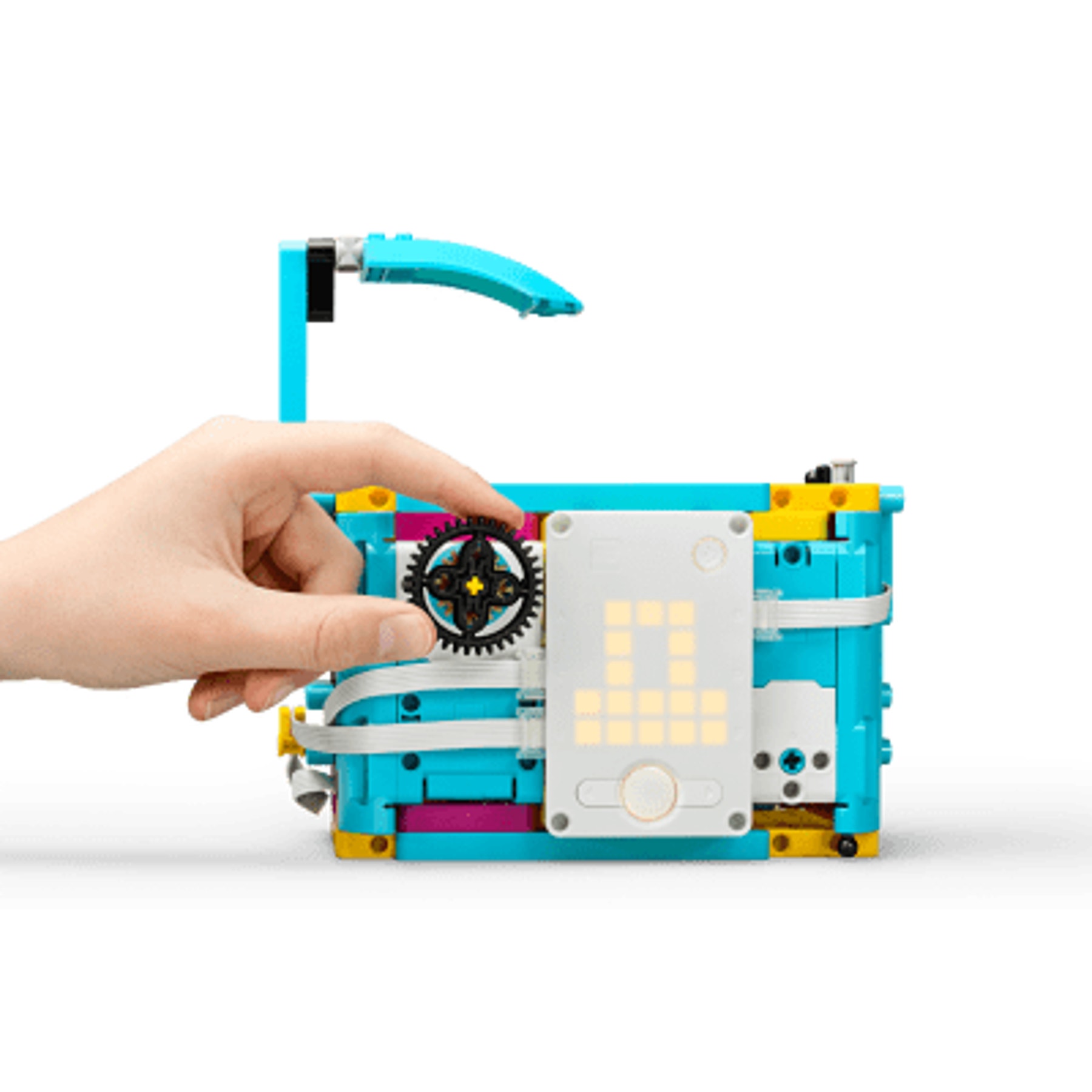
Building Tips
Tandem Build
Split each team's building tasks to ensure that everybody is actively involved:
- Student A: Super-Safe box
- Student B: Super-Safe door and arm
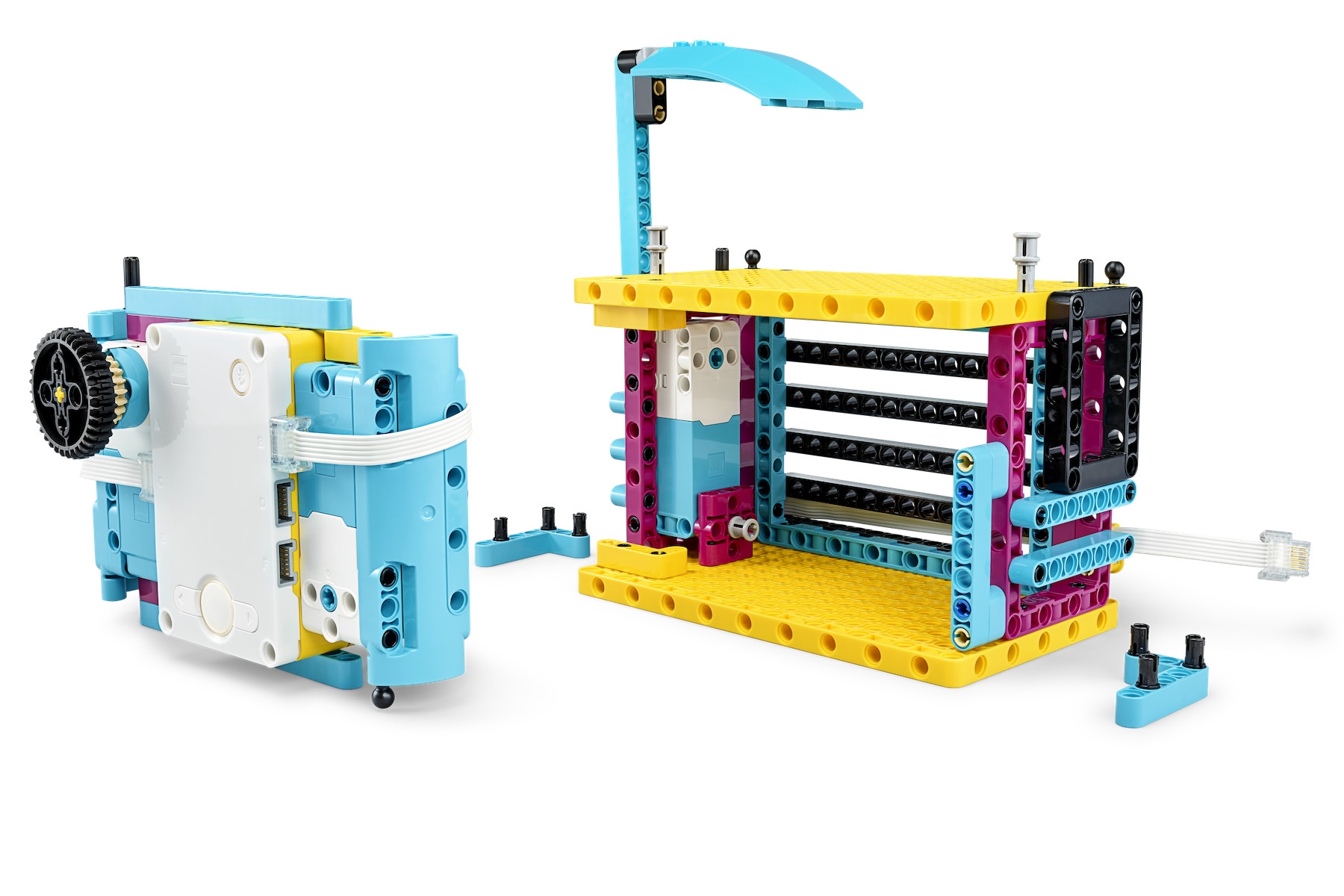
Align Motors Correctly
Make sure the arm is raised when you start the program.
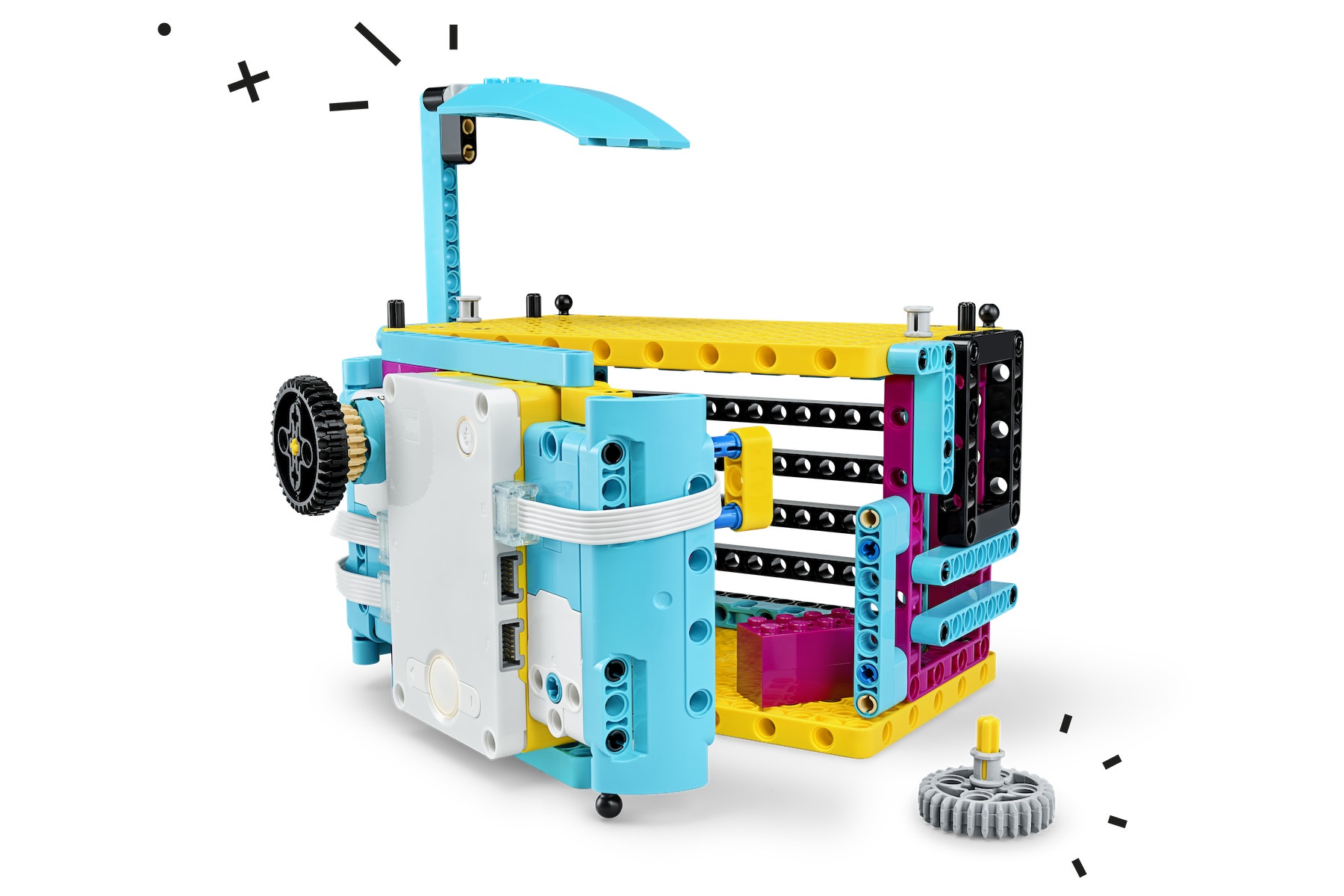
Manual Unlock
This model has a manual key to unlock the door if needed.
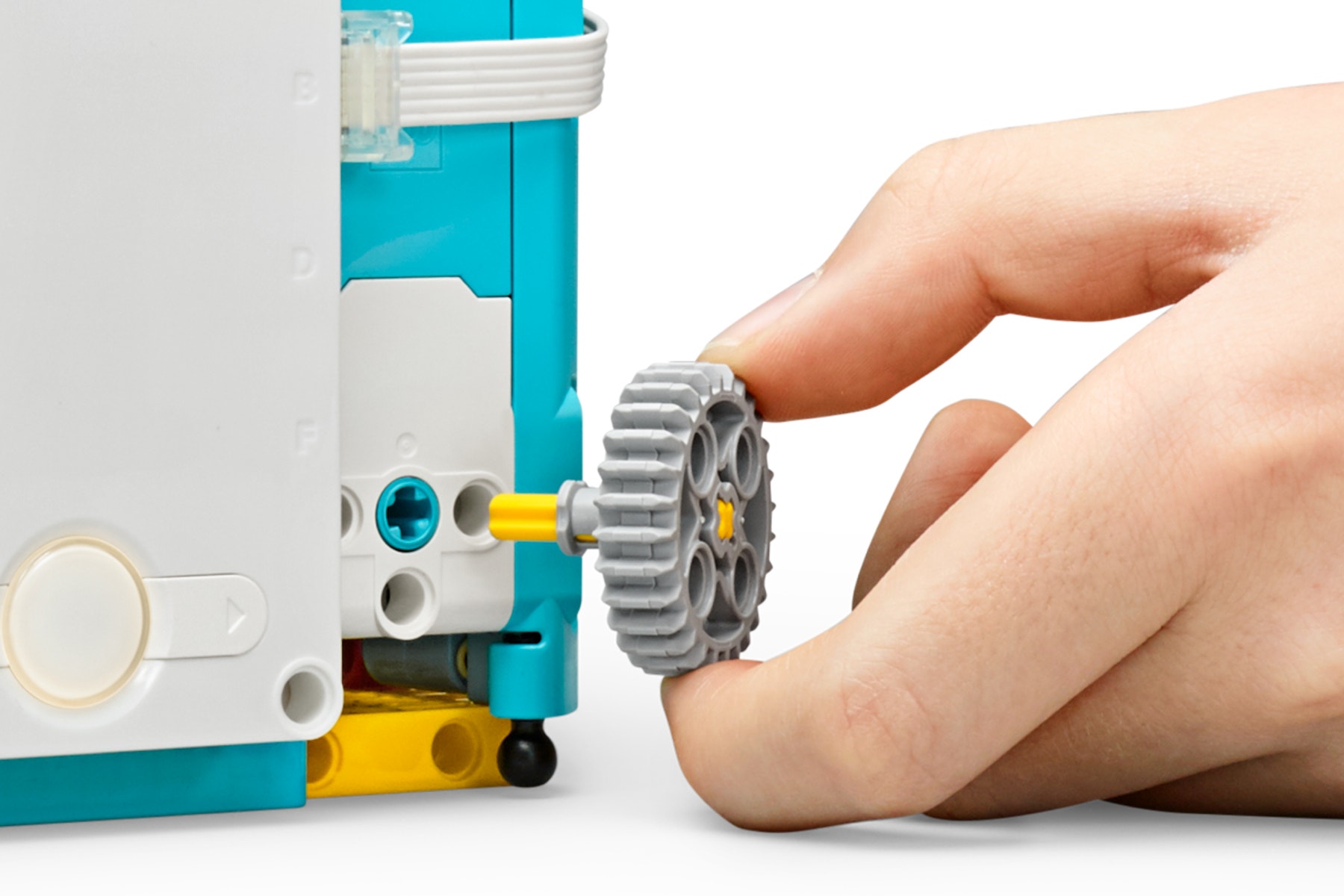
Coding Tips
Main Program

Possible Solution

Other Programs

Differentiation
Simplify this lesson by:
- Programming just one compound condition
Take this lesson to the next level by:
- Having your students add more sensors (e.g., Distance Sensor, Force Sensor) to their models to create other compound conditions
- Having each team challenge another team to unlock their super-safe-deposit box
- Asking your students to use the NOT function when defining their conditions
Assessment Opportunities
Teacher Observation Checklist
Create a scale that matches your needs, for example:
- Partially accomplished
- Fully accomplished
- Overachieved
Use the following success criteria to evaluate your students' progress:
- Students understand what a compound condition is.
- Students are able to use compound conditions in their program.
- Students can discuss digital security in detail and with precision.
Self-Assessment
Have each student choose the brick that they feel best represents their performance.
- Blue: I've used one compound condition in my program
- Yellow: I've used two compound conditions in my program.
- Violet: I've used more than two compound conditions to create a super safe program!
Peer-Assessment
Encourage your students to provide feedback to others by:
- Having one student score the performance of another using the colored brick scale above.
- Asking them to present constructive feedback to each other so that they can improve their group's performance during the next lesson.

Language Arts Extension
To incorporate language arts skills development:
- Have your students explore the meaning of digital security terminology, like:
▷ Boolean
▷ Conditions
▷ Compound Conditions
▷ AND, OR, NOR, NOT
▷ Encryption
▷ Case sensitive
Note: This will make for a longer lesson.
Career Links
Students who enjoyed this lesson might be interested in exploring these careers pathways:
- Information Technology (Computer Programming)
- Information Technology (IT Applications)
- Information Technology (Oracle / Database Programming)
- Information Technology (Web Design)
Teacher Support
Students will:
- Explore compound conditional programming
CSTA
2-AP-12 6-8
Design and iteratively develop programs that combine control structures, including nested loops and compound conditionals.
Common Core
CCSS.ELA-LITERACY.L.7.6
Acquire and use accurately grade-appropriate general academic and domain-specific words and phrases; gather vocabulary knowledge when considering a word or phrase important to comprehension or expression.